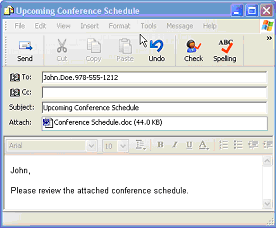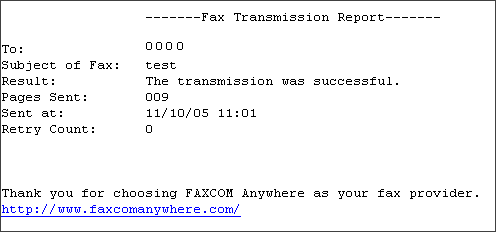| About Us | Contact Us | Home |

|
Sending Faxes
How do I send a fax?1. To send a fax, start your favorite e-mail program and address the fax as follows:
Do I need a fax machine or any special equipment to send a fax?No. FAXCOM Anywhere is e-mail-based, so wherever you can access your e-mail account, you can send or receive faxes. What is the minimum information I need to send a fax?Just a fax phone number. While the addressing string you enter in the “To” field of an e-mail message can include the recipient’s first name and last name, the recipient names are optional. Any of the following strings would work for John Smith at 978-555-1212:
What is the addressing string I enter in the “To” field of a new message?Use the following format to address send a fax: firstname.lastname.fax#@faxcomanywhere.com Do I include hyphens in the fax number?Yes you can, but it’s not necessary. You can write the number as 555-678-1234. You can also write the number using a period as 555.678.1234. The following fax e-mail addresses would work:
You cannot put parentheses(), commas, @ symbols, or spaces in the address string. Do I prefix the fax number with a “1”?You can either prefix the number with a “1” or omit it.What file types can I attach to my fax messages?Files produced by any of the following applications:
Can I create my own cover page for faxes?No. We don't support cover pages for the Personal Service. The user has to upgrade to Business Service to create coverpages. What do I do if I have sent a fax, but have not received any message that the fax has gone through or failed?While we process faxes as soon as we receive them from the e-mail server, it may take some time for your e-mail provider or the Internet to forward your messages to us for transmission. If, however, you still have not received a transmission status e-mail message from us 45 minutes after sending the fax, send an e-mail to support@corp.faxcomanywhere.com or call 800-477-2472. What do I do when I receive an error message for a fax I sent?It depends on the specific error message. If, for example, the error message is “0004 – FAXCOM detected voice answer,” please check the number and make sure it is a valid fax number. If the error message is “0013 – Called fax machine busy,” FAXCOM Anywhere retried the number four times over a 10-minute window and still was not able to transmit. In such a case, you should resend the fax, and begin the retry sequence again. What information is contained in a Transmission Status Report?For every fax you transmit, you receive a Transmission Status Report e-mail message from FAXCOM Anywhere. The subject of the report that is displayed in your e-mail Inbox is either “Fax: Tx ‘ok’ Report” (for a successfully delivered fax) or”Fax: Tx NOT ‘ok’ Report” (for an unsuccessfully delivered fax).
While the transmission report for a successfully delivered fax contains more detail about the fax delivery that may be of interest, the subject of the e-mail message of “ok” speaks for itself. The transmission report for an unsuccessfully delivered fax (shown above), however, includes information for why the fax failed to be delivered. If, for example, the Status Code was 0004 and the Explanation was “FAXCOM detected voice answer,” please check the number and confirm that the number was a valid fax number. Can I send faxes from a different e-mail address?No. You can use only the e-mail address with which you or your systems administrator registered for you to send faxes. If you currently have a Personal Account and would like to use more than one e-mail address to send and receive faxes, you would have to move to an Office or Enterprise account that supports multiple e-mail accounts and phone numbers. |
| © Copyright 2005 Biscom, Inc. FAXCOM® is a registered trademark
of Biscom, Inc. All specifications and prices are subject to change. All rights reserved. |